Since Lollipop OTA Update released for Unite 2 A106 model users were complaining about the very low Apps installation space.Now a solution has been found by one of the devs of Unite 2.For this you need to have a Computer.
Also Read : Lollipop OTA Update for Unite 2 A106 - How to Update
PC Downloads :
Downloads :
Both 4 GB and 8 GB Model :
Only For 8 GB Model :- 3 GB App Storage
- 3.5 GB App Storage
- 4 GB App Storage
- 4.5 GB App Storage
- 5 GB App Storage
- 5.5 GB App Storage
- 6 GB App Storage
Pre-Requisites :
Make a full backup of Nandroid, Apps, IMEI and Datas from Internal Storage.
Also Read : How to Manually Update Unite 2 to Lollipop 5.0
Procedure :
- Unzip the downloaded files.
- Extract the Lollipop OTA Firmware files and delete EBR1, EBR2 and MT6582_Android_Scatter.txt
- Now open the Downloaded Partition files and copy the contents to the Lollipop OTA Firmware Folder.
- Now open SP Flash Tools and select Scatter Loading.On the Pop up window browse for the Lollipop OTA Folder and select the Scatter Loading files from there.
- Select Firmware upgrade in the Drop Down list.
- Then select Download button on the Top.
- Now Connect your Unite 2 Device with USB Cable either in Switch OFF Condition or Battery Removed. SP Flash Tool will detect device and starts to flash device.
- Once Green Circle appears on display you are ready to remove and start your device.
- Thats all you have Successfully increased your App Storage in Unite 2 A106 running on Lollipop.
Share your results below in the comments section.


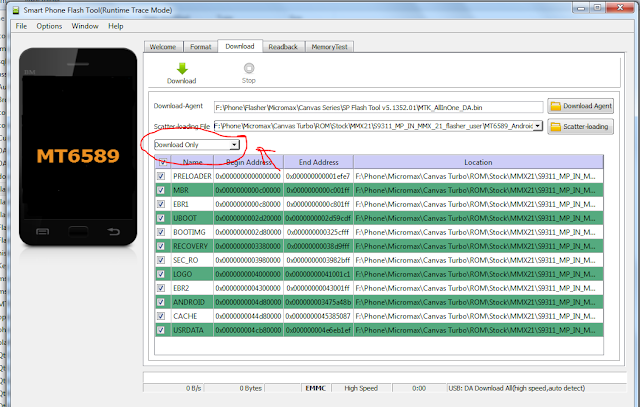
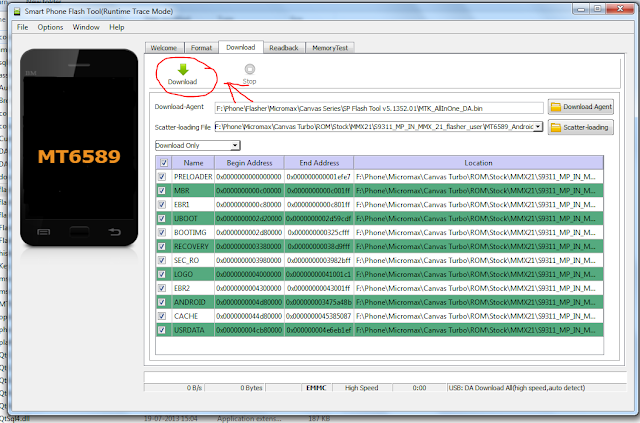
is it succeeded one.... is it safe... can i trust it. because if the process fails.. may causes loss of money and mobile damage.. i need assurance wordily... thank you
ReplyDeleteStorage file is not downloaded
ReplyDeletePlease help
ReplyDeleteMediaTek Driver can't download
ReplyDeleteHow much time does it take once you connect your phone to the PC and start the process???
ReplyDeleteCould you make this possible to move add and obb game file install in external sd card in micrinax unite 2 running on lollipop 4 gb rom phone.
ReplyDeleteI have already increased the internal app storage to 2 gb using the rom availabe in your blog
Oo really?? Is it working ??
Deleteunable to download driver file
ReplyDeleteIt works fine for me..!!! Thanks...!!!
ReplyDeletehow did it worked bro... its not working forme as all process completed but storage is the same
Deletekya 2gb partition 8 gb wale model me kaam karega .... ?
ReplyDeletehow much time this process will take?
ReplyDeleteCan't download the storage files, please help me ...
ReplyDeleteYeah! Yes! Hurry! App Store increase Successfully. Thanks a lot.........
ReplyDeleteI was faced some problems but i had found those solution correction.......
Thanks once again....
Does first i need to root my phone for all thia mathod to do??
ReplyDeleteyes
DeleteMediaTek Driver can't download
ReplyDeleteSignal hi chala gia dono simo ka
ReplyDeleteplease help me
Download click karne ke baad SP Flash Tool me kuch ho hi nhi rha he
ReplyDeletena mere phone me kuch ho rha he
I tried with remove of battery and also in switch off mode.
DO I HAVE TO DOWNLOAD LOLLIPOP FIRMWARE AS I HAVE ALREADY UPGRADED MY ANDROID TO LOLLIPOP. ...
ReplyDeleteYou need to download the Firmware inorder to get EBR files.
DeleteIs there any slower down of mobile after increasing storage??
DeleteUnable to download lollipop firmware
ReplyDeleteProblem with downloading in Mediatek drivers. please guide me. and really it works on Unite2 A106.
ReplyDeleteProblem Downloading with Media Tek drivers.
ReplyDeleteits working.. wowwwwwwwwwwww thnx a lot man :)
ReplyDeleteIs it true solution are not in my micromax a 106 lollipop version only 2apps to be installed not then two more if can try to install i cant be do
ReplyDeleteIs it true solution are not in my micromax a 106 lollipop version only 2apps to be installed not then two more if can try to install i cant be do
ReplyDeleteSIR IS REBOOTING NECESSARY FOR THIS ? AND MEDIA TEK AND PARTITION LINK IS NOT WORKING
ReplyDelete??
SIR IS ROOTING NECESSARY FOR THIS? AND MEDIA TEK AND PARTITION LINK IS NOT WORKING
ReplyDelete**Is it safe **
ReplyDeleteI cant download mediatek drivers , any alternate option Mr Pravin . Pls help
ReplyDeleteDoes the phone needs to be rooted ?
ReplyDeleteafter connecting a phone how much time it will take form complete the repartation.
ReplyDeletei havent upgraded to lollipop, can i still use the above method? Will it auto update my android version to lollipop ?
ReplyDeleteThanks in Advance.
How to make it support otg?
ReplyDeleteHow can I flash this partitions on unite 2 running custom rom
ReplyDeleteHey help me...i already done repartition in kitkat......now if i update it to lollipop...will i loose app storage?.....plz reply
ReplyDeleteNot working in last step in switch off mode and without battry
ReplyDeleteafter click the download button its not downloading i wait for 10 to 15 mins but i wont download any suggestion for me
ReplyDeleteafter click the download, it wont downloading i wait for 10 to 15 mins but also its not downloading any suggestion for me
ReplyDeleteDownload files link dead please provide link bro
ReplyDeleteHello.. I'm not able to hear incoming call ringtone after this partition
ReplyDeleteDrivers are not downloaded......
ReplyDeleteDrivers are not downloaded.......
ReplyDelete